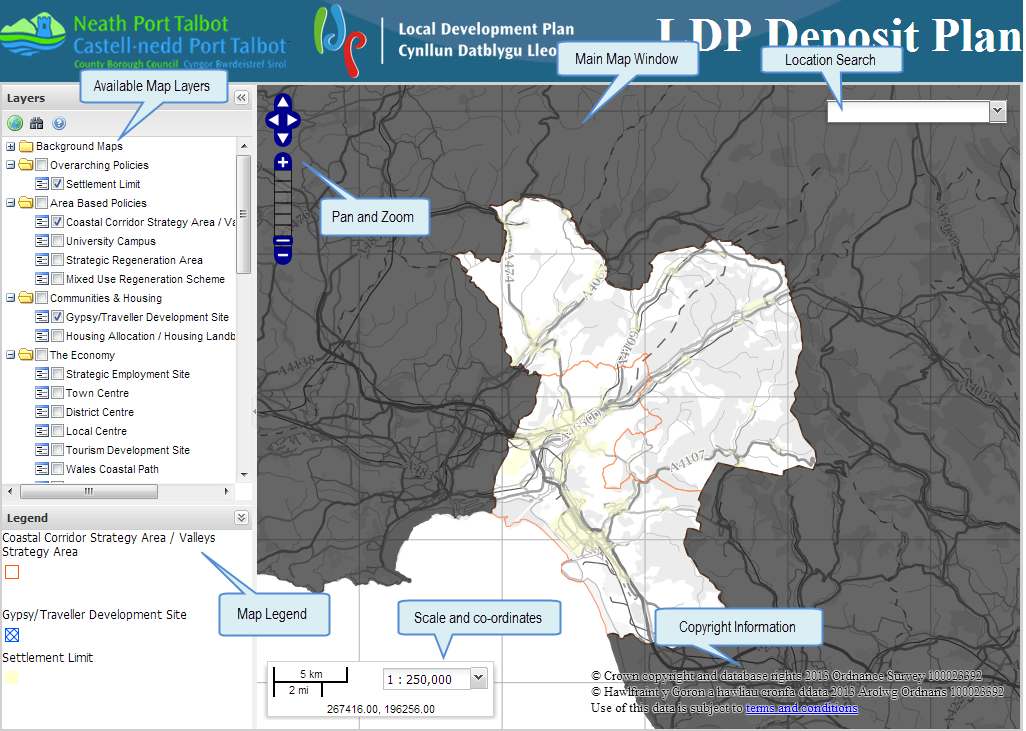
About LDP Mapping • The user interface • The Toolbar • Panning and Zooming • Searching for a location • Performance related information • Your feedback
The application has been developed byNeath Port Talbot County Borough Council ICT Division as an interactive mapping tool to display the Local Development Plan.
The software allows for viewing and enquiry of the LDP via a map interface. Information on the mapping layers provide associated links to the LDP published documents. . A gazetteer search allows for location of properties and settlements.
The mapping backdrop mapping is provided by licensed Ordnance Survey and flown aerial imagery of the County (not Google or bing maps as these don't provide the latest information or accuracy)
The application runs in a web browser and has been tested on a number of browsers. We recommend Internet Explorer 9 or above, firefox, chrome or safari. The site is not yet optimsed for mobile devices but is workable on an iPad. There is no installation, the browser just needs to allow JavaScript to run (which is the default on most browsers).
The Figure 1 shows the main areas of the screen.
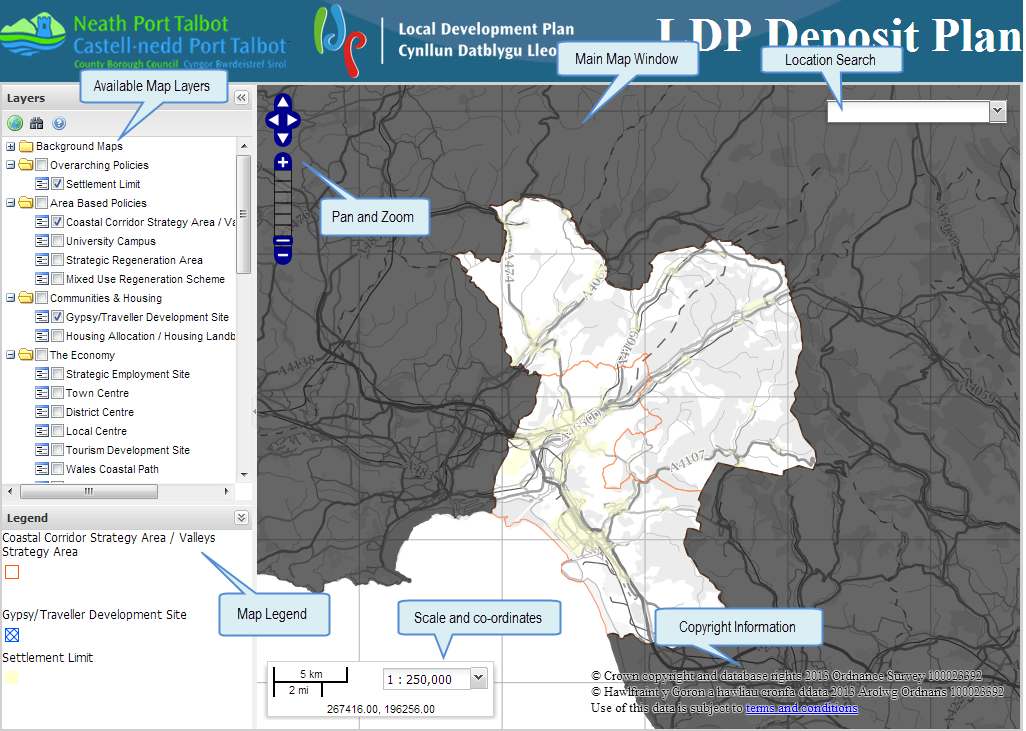
Figure 1 - User interface
The panels can also be hidden by using the buttons
 and
and
 , and then restored by using
restore arrow button
(Figure 2)
, and then restored by using
restore arrow button
(Figure 2)
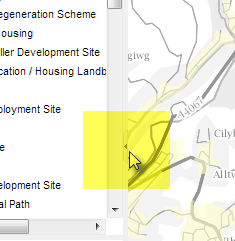
Figure 2 - Restoring a panel
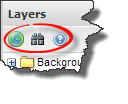
Figure 3 - Toolbar
 |
Zoom to the full map (extent) |
 |
Search for an address |
 |
This help |
There are a number of ways of moving around the map. To zoom the map, the quickest method is to draw a box (or marquee) by holding down the right mouse button and dragging. Alternatively, you can pan and zoom using the controls
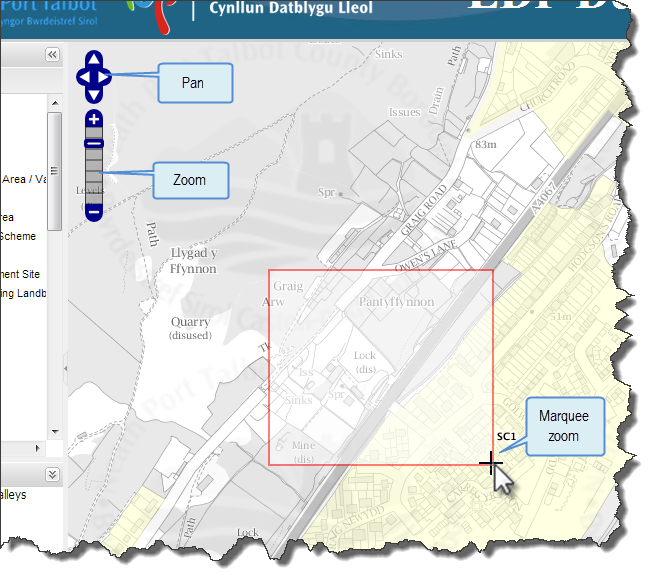
Figure 4 - Zooming the map
To search for an area of interest, there are two methods. You can either select your town or village from the quick dropdown list (1) or do a more detailed search for postcode, street etc (2) . figure 5
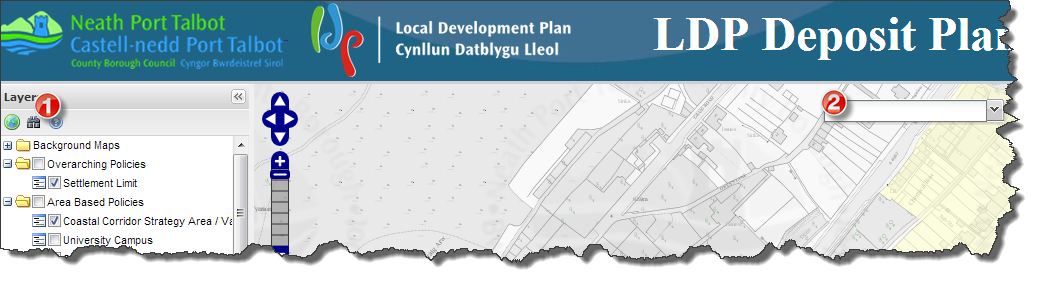
Figure 5 - Search for a location
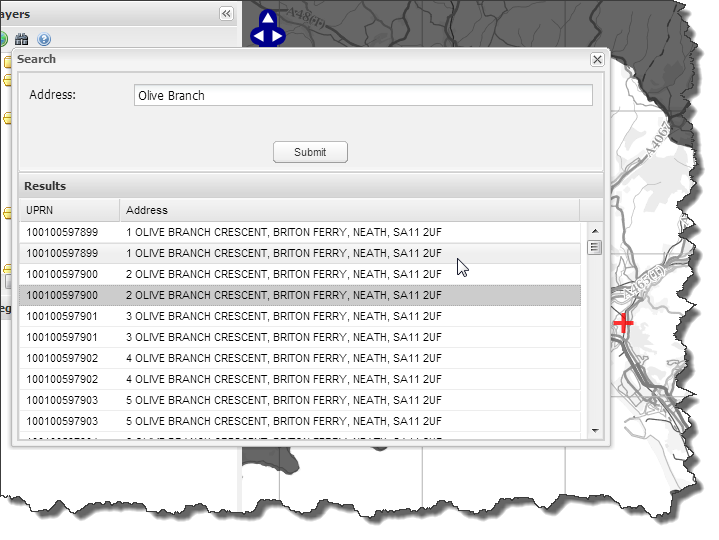
Figure 6 - Search Results
Clicking on the results will zoom and centre to the location.
As the LDP has a large amount of mapping information, it is wise to limit the number of active layers. Most modern browsers will handle a large number of layers but older PCs and browsers will be limited. It is best to try 6 layers if needed and then work up until your browser becomes slow. See fig 7.
From a usability point, too many layers will make the map difficult to read, so having more than 10 or so will not be worthwhile.
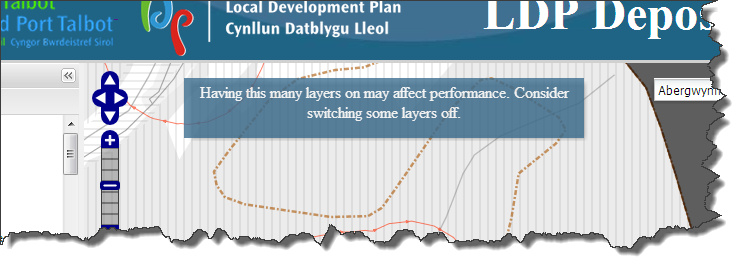
We would appreciate your feedback (good or bad!) on using our interactive mapping. We will use this information to improve our services to you and for no other purpose. Please send any comments to ldp@npt.gov.uk